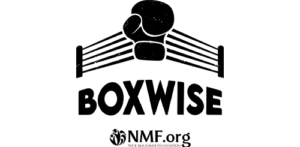You can read the full England Boxing Membership Policies – for individuals and clubs – that explains the benefits and conditions of joining.
All of our policies, forms and resources, can be found on the Forms and Resources page here.
Frequently asked questions
Please find below the answers to frequently asked questions around England Boxing Membership.
If you are still unsure, please email support@englandboxing.zendesk.com
Useful Links
Locker Webpage: https://englandboxing.sport80.com/
Resource Section on The Locker: https://englandboxing.sport80.com/resources
Club Finder https://englandboxing.sport80.com/public/widget/1
Dr Finder https://englandboxing.sport80.com/public/widget/2
Course Finder https://englandboxing.sport80.com/public/events
Locker Tutorials: Click Here
Support Email: support@englandboxing.zendesk.com
How does a club/member register?
Individual members can register on the The Locker. There are user guides available on Youtube.
Clubs can register with support of their Regional Club Support Officer.
More information is on our ‘Join England Boxing‘ page
Member Insurance
See our “What does membership include?” section on the Join England Boxing page
I do not have an email address or I am a parent of two boxers and want to use the same email address?
Each member will need to be registered with an individual active email address if they wish to receive notifications and communications directly (email addresses cannot be duplicated for clubs and members).
Parents can create an umbrella account and have multiple profiles associated to theirs using one email address.
When you register as a member the email address must be active for registration to be completed. To complete registration you will be sent an email to verify your account.
New emails can be created at https://signuplive.com/ and https://accounts.google.com
I do not have a computer. Can I still register?
As The Locker is web-based, you can register using any device including, mobile, tablet and Ipad, which has internet access.
Can my club register my membership on my behalf if I give them the details?
Membership should be made by the individual wherever possible, but clubs can complete memberships on behalf of their members.
Collecting registration fees, club membership fees or any other associated payments are the responsibility of the club.
I have not got a debit or credit card how do I become a member?
Clubs and members can also pay via PayPal.
To create a PayPal account go to https://www.paypal.com/uk/webapps/mpp/account-selection
Please be aware that Debit/Credit card and PayPal are the only method of payment.
Should a club or member not have a debit/credit card, payment can be made by using a representative’s card. Please remember to amend the card holder’s billing address on the payment screen (this needs to be the address of where the card is registered to).
If you need additional support, please call our Head Office 0114 223 5654
Why Can’t I Login?
If you, or a user, have reset your password but you are still receiving the ‘Invalid Credentials’ message, there are a number of things you can do to troubleshoot this.
Troubleshooting log in:
- Check your internet connection (including checking that it is secure)
- Check your email is correct and remove spaces at the start and end
- Use the eye icon to reveal and check password
- Ensure your browser is not automatically inputting your old saved password
- Check you are logged out from the Platform in all tabs/ browser
- Close any other tabs with the Platform open
- Restart your internet browser
- Clear your cache
- Check browser settings (some extensions/ add ons may be interfering)
- Ensure that your browser does not need updating
If the above does not resolve the log in, please submit a support request including the organization, and the browser being used to access the Platform.
Download QR Codes
To download your QR code:
Using a smart phone, log into your locker account and select ‘view profile’
Go to the Medical documentation section for the Red BCR1 QR code, or the Licences & Lanyards section for coaches, officials or Doctors QR codes, or the Roles section for club Welfare Officers
Click on the three dots under actions
- iPhone Users: Select ‘E-Pass: Medical Documentation’ or for Android users: Select ‘Add Medical Documentation Google Wallet Pass’ – or equivalent for other QR codes.
- The QR code will appear on your smartphone and you can add it to your wallet.
Anyone with access to a profile can download the QR code using these instructions. For example, a club coach can download a boxers QR code directly from the Locker.
To request a resend of the QR email:
- Log into your locker account and select ‘view profile’
- Go to the Medical documentation section for the Red BCR1 QR code, or the Licences & Lanyards section for coaches, officials or Doctors QR codes,
- Click on the three dots under actions
- Select ‘Resend Medical Documentation email’ or ‘Resend Licence Email’
- You will receive an email with the link to download the QR code to your wallet, and a PDF version attached.
Some Android phones may require another Wallet app.
Our E-passes are supported by Apple, so iPhone users are able to add E-passes and certificates straight to their device using the Apple Wallet. Most Android users should also be able to download straight into the Google Wallet.
For other Android users, the E-passes are supported by a number of other Android wallet apps such as:
- pass2U
- WalletPasses
- Stocard
Please ensure these apps are installed on your device prior to downloading the E-pass.
I am currently a boxer who will be upgrading to a coach/boxer part way through the season. Can this be done and how does this happen?
Yes, you can do this from your profile. Login to The Locker and navigate to the individual membership section. On the membership record showing as ‘current’ use the actions menu and select ‘Change Membership Type’. You can upgrade and pay the difference in membership fee.
Returning from Professional Boxing
A former professional boxer can return to amateur boxing provided that they adhere to all of the following:
- They relinquish their professional boxing licence
- They competed in no more than 6 professional bouts
- All of their bout history is declared on their locker profile as previous combat experience
- They complete a previous combat medical with an England Boxing doctor
Who can see my records and make changes?
It depends on the role that an individual holds to what extent they can see and edit your profile. Most roles have very specific permissions.
England Boxing can see your profile and make changes to all areas. EB Approved Doctors can add new medicals. EB Supervisors can add Boxing Results.
Regional roles can view your profile and add Boxing Results but can’t remove them.
Club roles can view and edit parts of your profile. They can view your boxing record but can’t amend it.
Who checks the medical BCR1 record ?
EB Approved Doctors complete medicals directly on your profile on the Locker. Previous Combat Medicals come to EB for approval.
EB Approved Doctors can view these records. Other role holders can see the ‘current’ ‘lapsed’ status but can’t view the information held in that record.
If registering online direct to England Boxing, who issues the QR codes and ID cards?
The Locker generates the QR code licences. Lanyards are only issued to Doctors and Officials.
Will I get a receipt for the payment I make on The Locker?
Yes you will be emailed a receipt after payment is made.
I have put the wrong date of birth in my profile?
Please contact support@englandboxing.zendesk.com who will be able to change the date of birth.
I have entered the wrong email address and cannot verify my account, what do I need to do?
Please contact support@englandboxing.zendesk.com who will be able to change the email.
The club web address is not being accepted in the club profile, how can I put this in?
Before the start of the web address type in https://
There are more FAQ’s in the Help & Support section on The Locker.